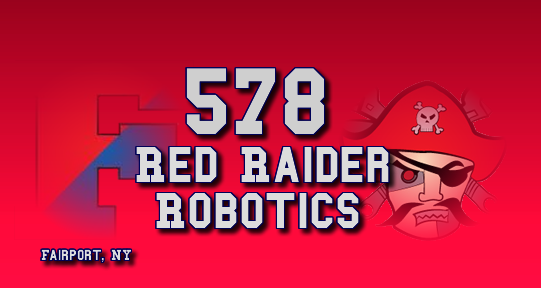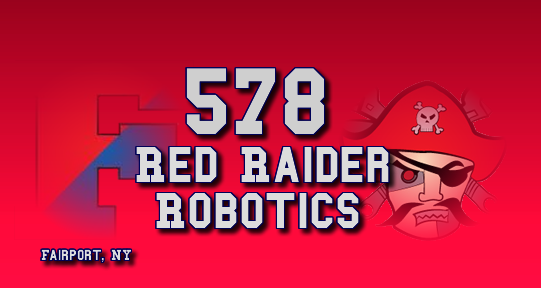FAQ's about the team
Below are some questions about connecting with the team and the answers to those questions:
1) How to sign up for the forums
2) How to use the forums
3) How to edit a page
4) How to join our team
5) How to sign up to our Yahoo Groups
1) How to sign up for the forums:
First, to get to the forums, the web address is forums.fairportfirst.com. Once you’re there, you can see all the rooms and some other info about the forum. Look for a box identifying you as a guest with a register label next to it. Click the register box, and then you’re taken to a page for registration. Fill out all your information such as name, forum name, email, and password, and then click the continue button to submit your request. From there you should be all set to log into the forum!
________________________________________________________________________
2) How to use the forums:
Once you’ve logged into the forum (If you have registered your account but have not logged in yet, look for a box at the top of the screen where you can enter your password and username, then click the button to log into the forums. Once you’re in the forums, you can click around to the various rooms and read the discussions being posted there (also called threads). For a better explanation of forum terminology and posting topics, read the stickied (important) thread in the General Discussion board titled "The Newbie Guide: How to get started!!!". You can post a reply to the thread you are reading by clicking “post reply” and typing in a response. To start a new topic, click “Post thread” in the room you want to post it in, then type in the title and text of the topic and click the post button. Other than that you should be ready to explore the forums!
________________________________________________________________________
3) How to edit a page:
If you are not a subteam leader or part of leadership, you will not be able to edit a page. Sorry! But if you are you're in luck. All you have to do is hit the edit button at the bottom of the article next to the print button. If you do find an egregious mistake that should be fixed, please let us know, s we can fix it!
________________________________________________________________________
4) How to join our FIRST team:
If you are interested in FIRST and attend either Minerva Deland School or Fairport High School, then you are eligible to join our team and get involved in FIRST! To join, visit our team during one of our meetings before the Kickoff in early January (we meet in Cafeteria B every Thursday before the build season begins). You can find out more by asking someone who is on the team. There is a lot you can do to be involved, from building robots to animating, web publishing, circuitry and programming!
5) How to sign up for the Yahoo Groups:
If you are interested in joining the Yahoo Groups, then send a message to the mentor, Mrs. Booton at the email below to ask for an invite and why you wish to join on the team's Yahoo Group. Please include the email that you want Yahoo messages sent to.
|